adionSoft Fast Image Resizer
Features
-Multicore processor compatible-Resize images to any size quickly and in high quality
-Create thumbnails for your website images
-Resize Algorithm quality and JPEG quality configurable
-Create resized files in new folder, or in the same folder as the source
-Use EXIF information to rotate your pictures to the correct orientation
-Copy EXIF info from source image
-Easy resizing by using windows explorer Send To menu
-Automatic cropping option
-Can read JPG, BMP, GIF, PNG, TIFF and HD Photo (.wdp, .hdp) files
-Writes JPG, BMP or PNG files
-Compatible with Windows XP, Vista, Windows 7, Windows 8 and Mac OS X 10.6
-Freeware
Download
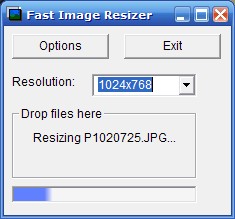
Documentation
You can read the documentation online to learn how to use all of Fast Image Resizer's featuresOnline Documentation
Change Log
v0.98 - September 3, 2009-Added option to write PNG files
v0.97 - January 26, 2009
-Fixed some bugs
-Added option to save output as JPG or BMP
v0.96 - April 24, 2008
-Reading tiff files is now supported
-Some small fixes
v0.95 - November 20, 2007
-Improved HDP/WMP support (16bpc photos are also supported now)
-Made it easier to select custom resolutions
-Better support for restricted user accounts
v0.94 - October 17, 2007
-PNG support added
Full Change Log
Donation
If you enjoy using Fast Image Resizer, you may consider a donation.
How much and if you donate is entirely up to you.
Paypal, Visa, MasterCard and Wire Transfer are accepted.
Donate Now
Contact
You can mail me at adion@djdecks.beThis product was created by adionSoft