adionSoft Music Player for Android
Features
-Remember which track was playing and position in track, even after restart-Browse file system, easy to organize music in folders
-Automatically continue playing when bluetooth device connects
-Widget included, which shows a random image matching your background by default
Widget shows which music is playing when music player is active
Widget shows last sms received when unread
Widget shows name of last missed call when there are any
Download
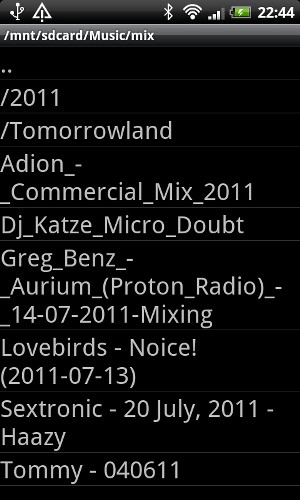
Documentation
After starting, you can simply browse to the file you want to play and click it to start playing.In the options menu you can stop the track or resume playback and skip forward or backward in the track.
After adding the widget, you get the choice to select a reference picture. This picture could be your screen's background for example. After selecting the picture, you can add the widget.
It will then automatically download a new image every 2 hours from DeviantArt that is close in colors to your background.
(Images will only be downloaded while connected to a WiFi network) Every 30 minutes a new picture will be shown.
When music is playing, the widget shows the name of the track that is playing.
When you have an unread sms message, it is shown instead.
When you have a missed call, the name of the caller is shown.
Downloaded images are stored on the SD card in your DCIM folder in a subfolder called widget.
Change Log
Contact
You can mail me at adion@djdecks.beThis product was created by adionSoft